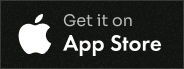2220
LOGAN
BLVD
N.
STE
806
#2006
NAPLES,
FL
34119
Gaming
FAQ
DiscovertheAnswersDiscovertheAnswers
How do I find upcoming tournaments?
Follow updates on our X, Discord, and Telegram channels.
What kinds of tournaments are there?
Clan battles, meme-character showdowns, and seasonal events with prize pools.
How do I watch live matches?
Streams run on Retake.TV and other platforms. Highlights will also be shared on our site.
Where can I find past results?
Visit the Stats section for archived results and leaderboards.
Items & Economy.
How
to
get
the
results
of
past
matches?
Visit the Match History or Results tab on the site or app. You’ll find a full breakdown of match stats, player rankings, and video replays for major games.
How do I join or start a clan?
Use the Clans tab in-game. Leaders can recruit, set matches, and enter tournaments.
What is Copeville?
Copeville is a meme-powered FPS/TPS built on Base and Camp Networks. Play as internet icons, track your stats on-chain, and collect items that level up your gameplay.
How do I get skins and in-game items?
Purchase with Base Pay, or earn vouchers by playing and competing.
Can I collect them all?
Yes. Some are limited editions, others drop during tournaments.
Community & Clans
How do I report toxic behavior?
Submit a report through your profile menu. All players must follow community rules.
What platforms can I play on?
Play now at game.weepingplebs.com. Coming soon to Steam, Google Play, and the App Store.
What devices are supported for playing Copeville?
Copeville supports Android, iOS, Windows PC, and VR headsets (for compatible versions). Make sure your device meets the minimum system requirements listed on our download page.
What is the age requirement?
Recommended for players 16+. Online interactions are moderated and follow our community guidelines.
Do I need an account?
Yes. An account is needed to track stats, claim items, and join clans.
What devices are supported?
PC, Mac, iOS, and Android. Mobile app support expands with store launches